Install thankQ Client using SCCM
Scripted Installation of iTunes via SCCM package
thankQ Client 4.40.1309
ThankQ you client installled to C:\Program Files (x86) and C:\ProgramData\thankQ
However, the files installed to Program data, thankQ folder required full control access to all users. The below script create a folder on C:\ProgramData call thankQ and assign with full controll so the application will not have permission to run the application from standard user account from a PC. The install also specified the database and server information as install commands .
Install script (Powershell)
Write-Output "Add Folder thankQ"
New-Item -ItemType Directory -Path C:\ProgramData\thankQ -Force:$true | Out-Null
$acl = get-acl C:\ProgramData\thankQ
$inherit =[system.security.accesscontrol.InheritanceFlags]"ContainerInherit,ObjectInherit"
$propagation =[system.security.accesscontrol.PropagationFlags]"None"
$ace = new-object system.security.AccessControl.FileSystemAccessRule('Authenticated Users','FullControl',$inherit,$propagation,'Allow')
$acl.AddAccessRule($ace)
$acl | Set-Acl
cmd.exe /c 'msiexec /i setup_4.40.1309_UAT.msi INSTALL_PATH="C:\Program Files (x86)" LIVEAPPNAME="thankQ 4 **UAT**" LIVEDBNAME=thankQ4_UAT LIVEDBDSN=3 TRAINDBDSN=0 INSTALL_LOCATION=UAT FILESERVERNAME=PRODSRVAP01 DBSERVERNAME=PRODSRVSDB\SQL01 /l*vx install_%1.%2.%3.log LIVELOGIN=SystemLogon TRAINLOGIN=SystemLogon /qn'
Uninstall string
msiexec /x {710B8000-95F5-43AB-9118-E065E1EA485E} /q
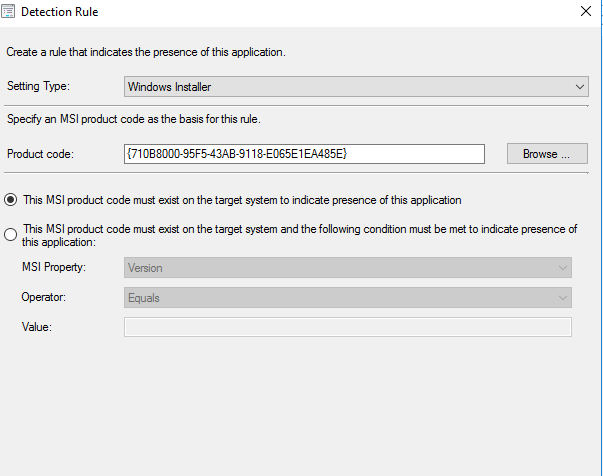
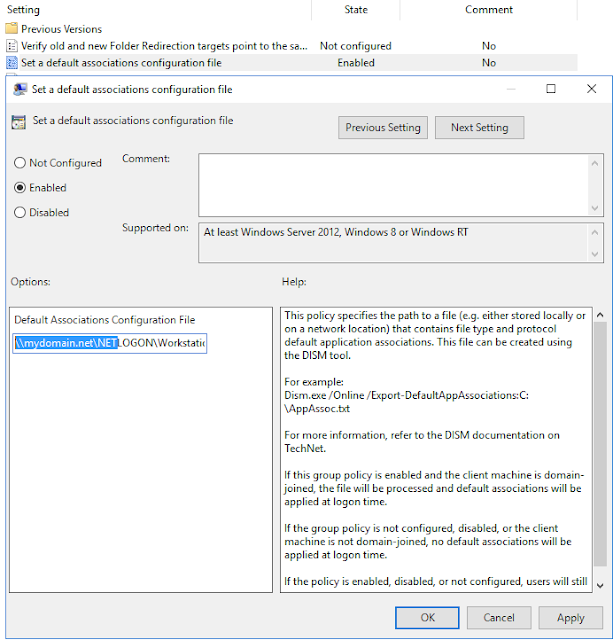

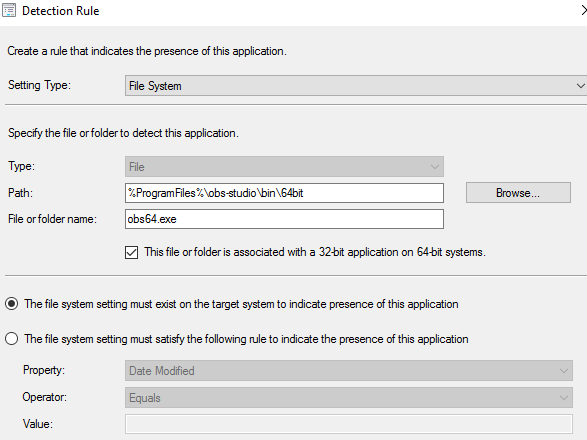
Comments
Post a Comment