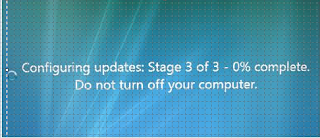
Microsoft Windows SBS 2008 system hang-up after Windows Security Update Problem Description from Internet source: You do a windows update and it asks for a reboot, after a reboot windows will stop at the stage below and it won’t start. It may start rebooting itself (loop). Configuring updates Stage 3 of 3, 0% completed Traditional MS Solution on TechNet Find your install media. Remember to hit F8 to get into the recovery console. But here’s the workaround: - Using the install media, the server was booted into the recovery console. - In the following directory, c:\windows\winsxs, the pending.xml file was renamed pending.old you may delete pending files, and it will create new one on next windows update you may use another recovery disk as we did but if you are using windows DVD to do this steps you may need to follow : 1. Insert the Windows Server 2008 installation DVD and restart the computer from the DVD. Note During the start-up process, when you are prom