Exchange 2003 to 2010 CAS migration work with public Certificate
When you're upgrading your existing Microsoft Exchange Server 2003 organization to Exchange Server 2010, there's a period of time when both Exchange 2003 and Exchange 2010 will coexist within your organization. This topic describes the various steps you must take to upgrade an Exchange 2003 organization to Exchange 2010.
After you've ensured that the prerequisites are met and you've obtained
the correct certificates, you can begin your upgrade. Do this using the
following steps.
In the
following steps, replace <CAS2010> with the name of your Exchange 2010
Client Access server.
|
- Install
the Exchange 2010 Client Access server role.
- During
Setup, you can enter the primary external namespace for your virtual
directories. This value should be the primary host name that your users
use to connect to Exchange services from the Internet, for example:
mail.contoso.com.
- If
you're upgrading through the graphical user interface Setup experience,
you'll be prompted to configure an external Client Access domain.
- If
you're upgrading from a command prompt, use the setup property /ExternalCASServerDomain
and specify your domain, for example: mail.contoso.com.
- If
your organization requires Outlook Anywhere access, enable Outlook
Anywhere.
- This
can be done using the following command: Enable-OutlookAnywhere
-Server:<CAS2010> -ExternalHostName:mail.contoso.com -SSLOffloading
$false
- If
you didn't configure a primary external namespace during setup, you'll
have to run the following commands to configure the virtual directories
for the Offline Address Book, Exchange Web Services, Exchange ActiveSync,
Outlook Web App, and Exchange Control Panel. You can do that with the
following commands:
- Offline Address Book: Set-OABVirtualDirectory
<CAS2010>\OAB* -ExternalURL https://mail.contoso.com/OAB
- Web Services: Set-WebServicesVirtualDirectory
<CAS2010>\EWS* -ExternalURL
https://mail.contoso.com/ews/exchange.asmx
- Exchange ActiveSync: Set-ActiveSyncVirtualDirectory
-Identity <CAS2010>\Microsoft-Server-ActiveSync -ExternalURL
https://mail.contoso.com
- Outlook Web App:Set-OWAVirtualDirectory
<CAS2010>\OWA* -ExternalURL https://mail.contoso.com/OWA
- Exchange Control Panel: Set-ECPVirtualDirectory
<CAS2010>\ECP* -ExternalURL https://mail.contoso.com/ECP
Configure
the Exchange 2003 URL property on the /owa virtual directory. This is
necessary for Exchange 2003 and Exchange 2010 to coexist. To configure
this property, use the following command.
Set-OWAVirtualDirectory
<CAS2010>\OWA* -Exchange2003URL https://legacy.contoso.com/exchange
| You
must enable forms-based authentication on the Exchange 2003 front-end server
to allow your users to access their mailboxes through a single sign-on during
the coexistence period. |
- Change
the Offline Address Book generation server and enable web distribution on
the Exchange 2010 Client Access server using the following steps:
Move
the Offline Address Book using the following command: Move-OfflineAddressBook
"Default Offline Address List" -Server <MBX2010>
Add
the Exchange 2010 Client Access server as a web distribution point using
the following commands:
$OABVDir=Get-OABVirtualDirectory
-Server <CAS2010>
$OAB=Get-OfflineAddressBook
"Default Offline Address List"
$OAB.VirtualDirectories
+= $OABVdir.DistinguishedName
Set-OfflineAddressBook
"Default Offline Address List" -VirtualDirectories
$OAB.VirtualDirectories
7. Enable
Integrated Windows authentication on the Microsoft-Server-ActiveSync
virtual directory on the Exchange 2003 back-end server. This allows the
Exchange 2010 Client Access server and the Exchange 2003 back-end server
to communicate using Kerberos authentication.
Install
the hotfix located and then use
Exchange System Manager to adjust the authentication settings of the
Exchange ActiveSync virtual directory
Or,
set the msExchAuthenticationFlags attribute to a value of 6 on the
Microsoft-Server-ActiveSync object within the configuration
container on each Exchange 2003 mailbox server. An example script is
provided
Don't
use IIS Manager to change the authentication setting on the ActiveSync
virtual directory, because the DS2MB process within the System Attendant will
overwrite the settings that are stored in Active Directory.
|
- Create
a legacy host name in your external DNS infrastructure and associate this
host name with your Exchange 2003 front-end server or with your proxy
infrastructure.
- Reconfigure
your External DNS settings or the publishing rules for your reverse proxy
infrastructure to have your original namespace of mail.contoso.com point
to your Exchange 2010 Client Access server or Client Access server array.
- Test
all client connections and re-enable Internet protocol client usage.
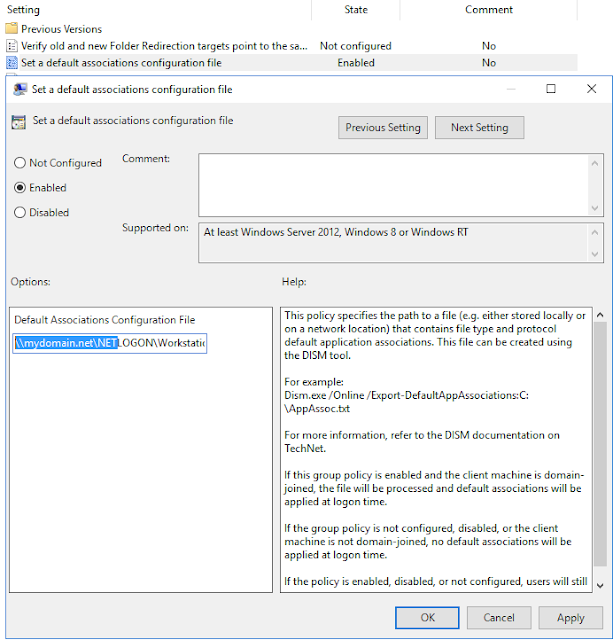

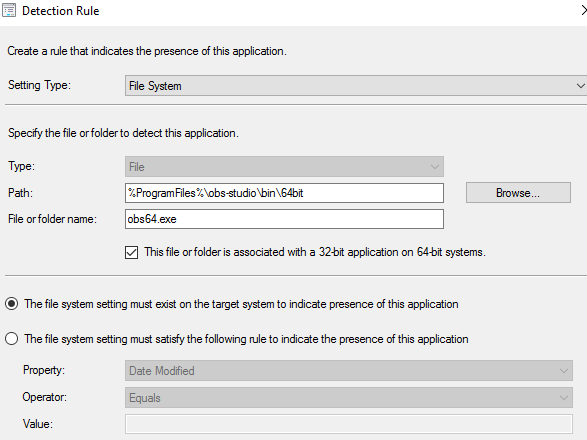
Comments
Post a Comment